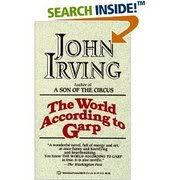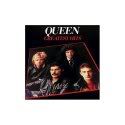27 January 2006
Emulation
You may have seen the link on the side of my blog that points toward a website that will re-skin your Windows XP to look like OS X. It works pretty well and your computer will look a lot like a Mac, but it still really is not a Mac. If you are crazy, which I did say I am prone to in my first post, then this will satisfy for a while. But, as with all crazyness, eventually the monster will get hungry again.
Now, before I go totally Captain Cuckoo Bananas, I found out about PearPC. This is an emulation, see how it ties into the title of today's entry, program that emulates a PowerPC chip on your x86 chip (which pretty much all of you have). All you need after that are some OS X installation iso files and you are ready to make a tiny portion of your harddrive pretend to be a Mac.
I was able to aquire iso files to install OS X 10.3 Panther. While Panther does not have all of the latest wiz bang features of Tiger it is still a quite serviceable version of OS X. I was able to do a full install and then get all of the online updates to bring me up to 10.3.9. I can even map my windows harddrive onto my Mac and access all of my files.
Yes, it is quite slow, due to the emulation but it is a fine way to get familiar with how to get around in OS X before I really go Captain Cuckoo Bananas.
...and Kzoo Jason, I was able to find the terminal in under 10 minutes.
Now, before I go totally Captain Cuckoo Bananas, I found out about PearPC. This is an emulation, see how it ties into the title of today's entry, program that emulates a PowerPC chip on your x86 chip (which pretty much all of you have). All you need after that are some OS X installation iso files and you are ready to make a tiny portion of your harddrive pretend to be a Mac.
I was able to aquire iso files to install OS X 10.3 Panther. While Panther does not have all of the latest wiz bang features of Tiger it is still a quite serviceable version of OS X. I was able to do a full install and then get all of the online updates to bring me up to 10.3.9. I can even map my windows harddrive onto my Mac and access all of my files.
Yes, it is quite slow, due to the emulation but it is a fine way to get familiar with how to get around in OS X before I really go Captain Cuckoo Bananas.
...and Kzoo Jason, I was able to find the terminal in under 10 minutes.
Comments:
<< Home
Intentionally making a fine Micro$oft machine look like a mac... you make me sad.
Though really, I don't have anything against macs other than the fact that they're not the thing you'll find in most businesses. For many users they're great.
Post a Comment
Though really, I don't have anything against macs other than the fact that they're not the thing you'll find in most businesses. For many users they're great.
<< Home